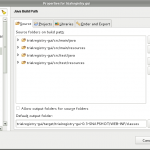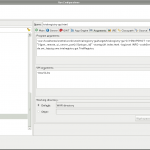In Eclipse are different places where you can change the version of your web application.
1. Your pom.xml
Change the version of your artifact like:
<groupId>de.uni_leipzig.smo</groupId> <artifactId>trialregistry-gui</artifactId> <version>0.3-SNAPSHOT</version> <packaging>war</packaging>
2. Your build path
Set the default output folder to something similar to your pom.xml:
3. Your Run configuration
To run GWT applications you define a Run configration within Eclipse. The tab “Arguments” contains also a path to the war-directory, which could contain the version number: